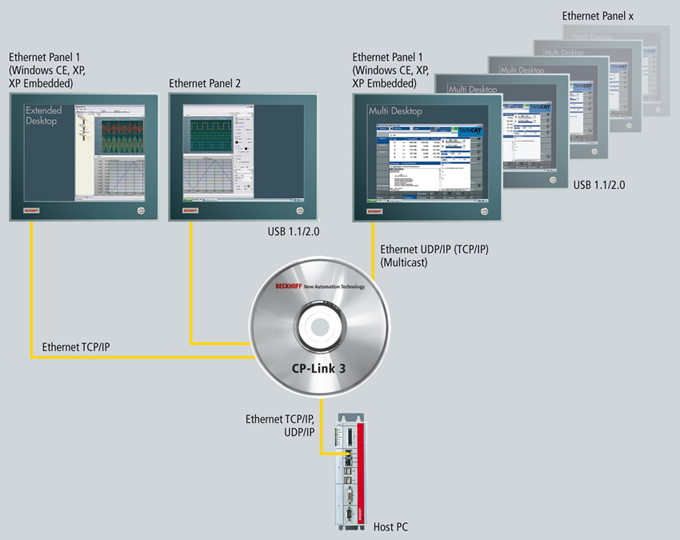Functioning
Ethernet-based desktop transfer software
On the one hand, CP-Link 3 transmits the screen content of a host PC over Ethernet to one or more Panel PCs, known as the CP-Link 3 clients. On the other hand, mouse and keyboard inputs made on the clients are transmitted to the host PC. The mouse and keyboard inputs from individual clients can be locked, automatically or manually, by the TwinCAT PLC through a software interface (ADS), so that multiple users do not get in each other's way. Economical standard Ethernet cables (CAT 5), or Ethernet cables suitable for use in drag chains, can be used to network the devices together. The scope of delivery for CP-Link 3 includes host and client software. Either Windows 7, Windows XP or Windows XP Embedded can be installed as the operating system on the host PC. Panel PCs with Windows CE are used as the clients. Only one CP-Link 3 license is required for each host PC, regardless of the number of clients.
Virtual-USB
USB devices that are connected to a client appear to the host PC as locally connected devices, and can be used in the usual way. In this way, the keyboard input, touch screen and special key functions of a client are transmitted to the host PC. It is also possible for USB sticks, USB printers or USB bar code scanners to be connected to a client and used by the host PC. “Virtual USB” emulates a USB root hub in the host PC. If a USB device is plugged to the client, then the virtual hub logs the device on to the operating system of the host PC and transparently transmits the ensuing communication. For the operating system, the USB device behaves as though it was directly connected to the PC. “Virtual USB” transfers the standards USB 1.1 and USB 2.0. As communication takes place using 100 Mbit/s Ethernet, the USB 2.0 transmission performance (480 Mbit/s) is restricted.
Communication with the connected USB devices takes place through a normal TCP/IP connection. It is therefore not possible to guarantee that these devices are queried with a deterministic cycle time. When additional input or output devices, such as rotary switches, keys and so on, are used on the client it is sometimes necessary for a specific cycle time to be observed. As an alternative, communication with such devices can take place through an additional communication channel (RT Ethernet), so ensuring deterministic cycle times.
Virtual Serial Ports
The client's serial interfaces can also be used through a virtual serial port that is created for this purpose on the host PC. This allows devices with serial interface to be connected to a client, and to be used by applications or by drivers in the host PC. Communication between the virtual serial interface on the host PC and the actual serial interface on the client again takes place here over a normal TCP/IP connection.
Virtual Graphics
One or more virtual graphic adapters are installed in the host PC in order to transmit the screen contents. There is a distinction to be made between CP-Link 3 - Mirror Devices and CP-Link 3 - Extended Desktop Devices. A CP-Link 3 - Mirror Device captures the screen content from the standard display device, and transmits it to one or more clients. The standard display device is the one that is used initially when the Windows operating system boots up. A CP-Link 3 - Extended Desktop Device extends the host PC's Windows desktop with an additional display device, whose screen content can be transmitted to one or more clients. An application's program window can be moved to the additional screens of the extended desktop. A CP-Link 3 client can thus either display the content of any of the CP-Link 3 - Extended Desktop Devices or the contents of the standard display device. The contents of other display devices (e.g. of additional graphics cards) cannot be displayed on CP-Link 3 clients.
The image data may optionally be transmitted via TCP/IP or via UDP/IP (Multicast). The advantage of Multicast is that data can be transmitted simultaneously to a number of clients, without multiplying the transmitter bandwidth by the number of receivers.
Up to nine CP-Link 3 - Extended Desktop Devices can therefore be installed when a single head graphics card is used. If a dual head graphics card is used, only eight CP-Link 3 - Extended Desktop Devices can be installed.